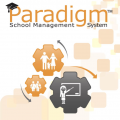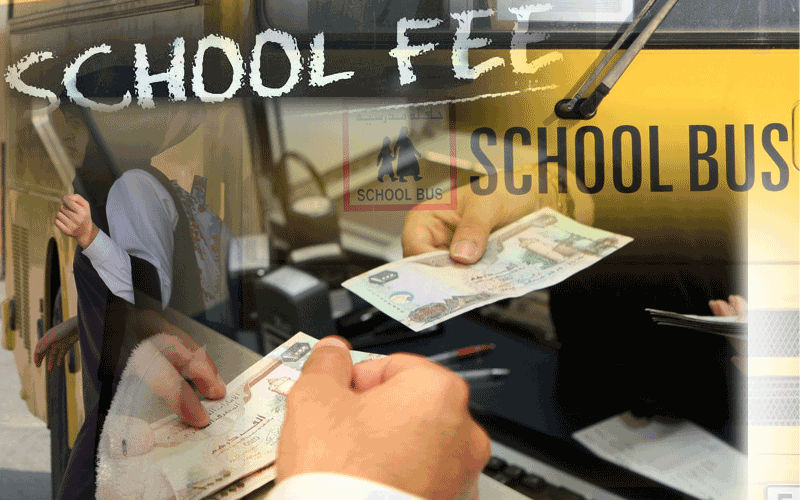
“Comprehensive Cash Flow Management Solution”
- Provides a fees' calculations, collection management & discounts.
- Controlling all purchasing, and sales activities.
- Handling tax invoices, general ledger, banking, reconciliations, credit & debit
- memos, journals, payments, and received payments' details.
- Tracking all transactions by all users.
- Dynamic and flexible built in smart reporting tools.
- Output, input and return vat reports.
- Automatic revenue adjustments.
- Automatic monthly revenue distribution.
- Generate salaries journals automatically.
- Distribute expenses on cost center.
- Dynamic and flexible built in smart reporting tools.
- Fees Invoice
- Fees Invoice by Departments
- Fees Receipt
- Fees Debit / Credit Note
- Fees Refund
- Fees Settlement
- Fees Estimation
- Fees Discounts (Sibling, Staff , Group , class , Extra )
- Automatic calculations for Leave Students
- Creating, editing and browsing bank accounts.
- Bank Reconciliation
- PDC Deposit
- PDC Returned
- PDC Cashed
- PDC Cancellation
- Chart of Accounts
- Opening Balance
- Automated period and year-end processing
- General Journal/Contra
- Credit/Debit notes
- Cash receipt and payments
- Financial analysis to certain time periods and full receipts reports
- Generate Automatic Salary Journal
- Ageing Analysis
- Cost Center
- Distribute Revenue on Monthly Basis
- Posting Sales Order
- Create Tax Invoice
- Create Tax Cash Invoice
- Receive Payment on Order / Invoice Number
- Receive Payment on Account
- Posting Purchase Order
- Create Tax Invoice
- Create Tax Cash Invoice
- Pay Payment on Order / Invoice Number
- Pay Payment on Account
- Posting Purchase Order based on Delivery “Many Invoices for order”
- Change Tax Refundable Status
- Manage Suppliers
- Manage Categories
- Manage Items
- Manage Items Type
- Manage Item Size
- Assign the Items to certain classes
- ISBN Number
- Multi Branches
- Book & Uniform Delivery Note
- Inventory Reports
- Create Purchase order
- Receive Items Purchased
- Create Sales order
- Create Delivery Note
- Refund Goods.
- Purchase Assets
- Print Barcode for Assets
- Transfer Assets from location to another
- Manage the Assets depreciation
- Disposal and Sell the Assets
- Assets Maintenance